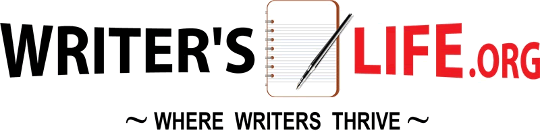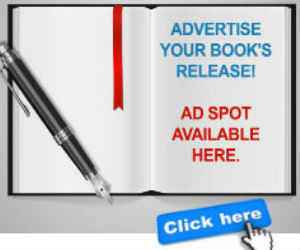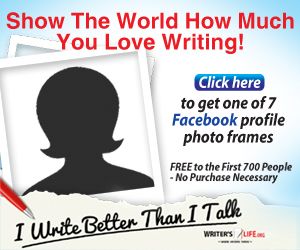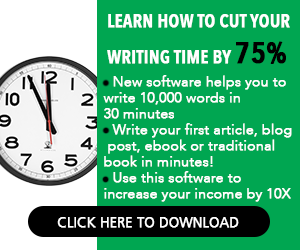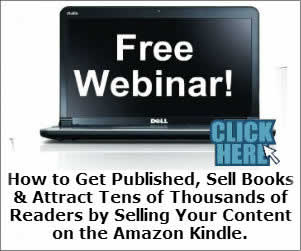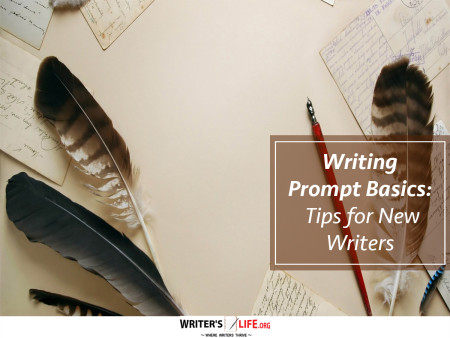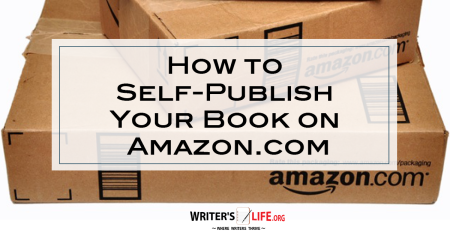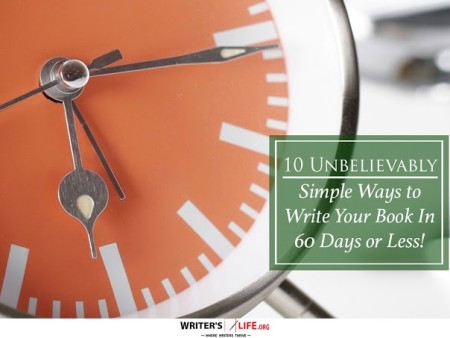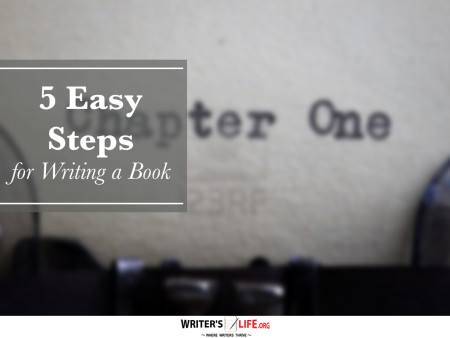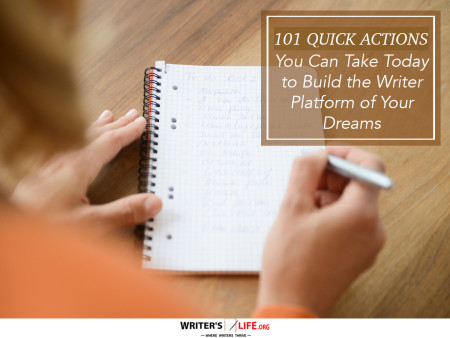- How To Tackle Jealousy In Creative Writing
- Common Submission Mistakes
- How To Stop Your Blog Becoming Boring
- The One Thing Every Successful Writer Has In Common
- How To Make Yourself Aware Of Publishing Scams
- Why Almost ALL Writers Make These Grammar Mistakes At Some Point
- 5 Tips For Authors On How To Deal With Rejection
- Top Mistakes to Avoid When Writing a Novel
- How to Avoid Common New Writer Mistakes
- 10 Mistakes New Fiction Writers Make
Publishing Tips for Adding Visuals to Nonfiction Books

Visuals in nonfiction can be a game-changer, transforming dry facts into compelling stories. Imagine opening a nonfiction book and finding a rich tapestry of images, graphs, and illustrations that guided you through the text. That's the power of adding visuals to books. In this blog, we'll explore practical strategies for publishing and incorporating images in nonfiction, ensuring your work resonates both visually and intellectually.
Why Enhancing Nonfiction with Visuals is Essential
Adding visuals to your nonfiction book is not merely for decoration. It's about amplifying the reader's understanding and engagement. Think about it: Would you rather read a block of text explaining complex data, or see a clear, concise infographic? Visual elements in nonfiction serve to clarify ideas, highlight crucial information, and break down complex concepts. Moreover, they cater to visual learners, allowing a more inclusive approach to content delivery.
According to Wikipedia, well-designed visuals in educational materials significantly enhance the learning experience. By designing nonfiction with graphics, you're not just adding flair; you're providing tools for better comprehension.
Incorporating Images in Nonfiction: Practical Approaches
The art of incorporating images in nonfiction involves more than just selecting pretty pictures. Start by identifying the key concepts in your text that could benefit from visual enhancement. Maps, charts, and timelines are excellent ways to visualize geographical, statistical, or chronological data. But remember, the visuals should align with the narrative, not distract from it.
Nonfiction visual strategies also depend on intentional placement. Position images near the text they relate to. This logical flow keeps the reader's attention focused and integrates the information naturally. Seek a balance, so the visuals enhance rather than overwhelm your book.
Mastering Nonfiction Visual Layouts for Reader Engagement
Designing a nonfiction visual layout requires a keen eye for composition. Consider the following tips to create a harmonious balance:
- Consistency: Use a consistent style for all visuals to maintain a cohesive look throughout the book.
- Quality: Ensure high-resolution images to avoid pixelation, which can detract from professionalism.
- Relevance: Choose visuals that directly support or elaborate on the text at hand.
When thinking about graphics for nonfiction books, consider the reader's visual journey. How do images guide them through the story? Your nonfiction visual guide should guide your reader from start to finish seamlessly.
Nonfiction Visual Tips for Effective Publishing
When publishing a nonfiction book with visuals, quality control is paramount. Collaborate with skilled designers or illustrators who understand your vision. Additionally, keep copyright issues in mind—obtain permissions where necessary and give proper credit for third-party images.
Another critical aspect is the format. Opt for a publication platform that supports high-quality visuals. Whether you're considering print or digital, both mediums have their own unique requirements and limitations to be considered.
Want to promote your book after it’s published? Check out our Book Marketing Articles.
Frequently Asked Questions About Visuals in Nonfiction
Q: Why should I use visuals in my nonfiction book?
A: Visuals enhance comprehension and engagement by making complex information accessible and retaining reader interest.
Q: How do I choose the right visuals for my book?
A: Select images that are relevant, high-quality, and align with your book’s narrative to avoid distractions and maintain professionalism.
Q: Are there specific design tools I should use for creating graphics?
A: Tools like Adobe Illustrator, Canva, and Photoshop can help you design compelling visuals based on your comfort level and specific needs.
If you're serious about growing your author career, don't miss out on these free tools and templates built specifically for writers. Access all 7 free resources here.