- How To Tackle Jealousy In Creative Writing
- Common Submission Mistakes
- How To Stop Your Blog Becoming Boring
- The One Thing Every Successful Writer Has In Common
- How To Make Yourself Aware Of Publishing Scams
- Why Almost ALL Writers Make These Grammar Mistakes At Some Point
- 5 Tips For Authors On How To Deal With Rejection
- Top Mistakes to Avoid When Writing a Novel
- How to Avoid Common New Writer Mistakes
- 10 Mistakes New Fiction Writers Make
10 Unbelievably Simple Ways to Write Your Book In 60 Days or Less! (What most publishing houses don’t want you to know)
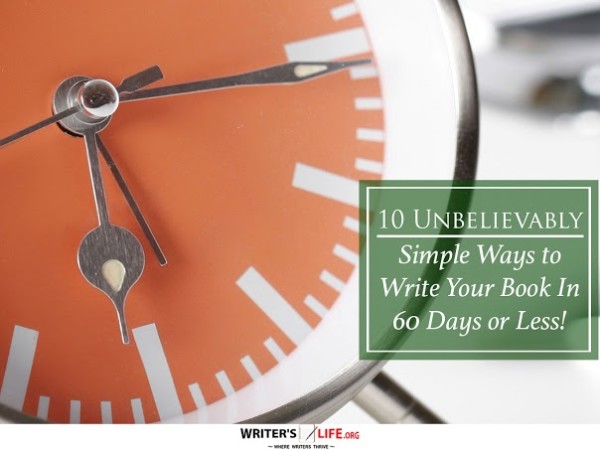
"Share, Like or Tweet If You Love Writing"
Whether you choose 60 days, 30 days or 6 months as your goal, all that matters is that you commit to it and implement a schedule that will get you there. Choose a realistic time frame that you can stick to. A little bit every day is better than trying to do too much and then giving up.
How to choose your time goal? Start by determining:
- How many hours per day can you devote to writing?
- How many pages can you write per hour?
Example: Let’s say you commit to 2 hours per day and you’re able to write 3 pages per hour. To write an average length book of 300 pages will take 50 days. ( 300 pages per book/6 pages per day= 50 days)
My Experience: My new book, Secrets to a Healthy Life, is only 60 pages. I wrote approximately 2 pages per day and completed it in one month. I used Nick Daws method which I discuss further down in this article.
Process for Novel Writing
For writing a novel, I can recommend Randy Ingermanson’s free online manual titled: “Writing a Novel Using The Snowflake Method.” This is a concise guide that will get your novel written if you follow it. For a sneak peek, here are the 10 steps of the method. You will want to visit his site and print out the entire instructions which has detailed instructions for each of these steps. (don’t worry it’s not too long)
Snowflake Method for Writing a Novel: (summary from http://www.ingermanson.com/writing/snowflake.php)
- Take an hour and write a one-sentence summary of your story.
- Take another hour and expand that sentence to a full paragraph describing the story setup, major disasters, and ending of the book.
- Write a short summary sheet for each character.
- Take several hours and expand each sentence of your summary paragraph into a full paragraph. All but the last paragraph should end in a disaster. The final paragraph should tell how the book ends.
- Take a day or two and write up a one-page description of each major character and a half-page description of the other important characters.
- Now take a week and expand the one-page plot synopsis of the story to a four-page synopsis.
- Take another week and expand your character descriptions into full-fledged character charts detailing everything there is to know about each character.
- Prep for writing the first draft: make a list of all the scenes that you’ll need to turn the story into a novel using a spreadsheet.
- (Optional.)Switch back to your word processor and begin writing a narrative description of the story.
- At this point, just sit down and start pounding out the real first draft of the story.
Randy has other products that he sells, usually for very good prices relative to the value he is offering. If you are very motivated, his free manual is probably all you will need. If you like his technique and want to dig deeper with it, check out his advanced snowflake guides. Please do yourself a favor and visit his site. He has 2 great free monthly ezines that I subscribe to, one on novel writing and one on marketing your work.
Process for Non-Fiction (also fiction and screenplays)
Another great process resource that I can recommend is Nick Daw’s program “Write Any Book in Under 28 days”which gives you “everything you need to know to devise, write, edit and sell a complete book in the shortest possible time, be it fiction, non-fiction or even a screenplay.”
I love this program! It is so logical and encouraging. It helps you get your book written!
The process part always lets you know what your next step is. And the encouragement part keeps you moving forward with enthusiasm.
This program does have a cost which depends on which package you choose. It is provided in the form of a CD-ROM which will run on any computer using Windows 95 or later.
Nick Daws states that anyone can write a non-fiction book. (I agree!) We all have experiences that others would find valuable and could learn from such as:
- Getting Married
- Having a Baby
- Bringing Up Children
- Living With Teenagers
- Dealing With Bereavement
- Being A Student
- Shopping for Bargains
- Coping With Divorce
- Buying/Selling a House
- Making Your Own Clothes
- Designing a Garden
- Getting a Job
- Starting Your Own Business
- Managing Staff
- Managing Your Time
- Investing Your Money
- Study skills for students
- Improve your memory
- How to work your way through college
- Making the most of student life
- What is YOUR Life Experience you will write about?
If you click on the link it does have one of those cheesy sales pages, but never fear, the product is excellent. I bought it, used it to write my first ebook. I give this program my highest recommendation. Free resources are good, but this one is totally worth the small cost. I found it supplemented the the free resources I was using, allowing me to stop dreaming of writing my book and actually finish writing my book!
Writing Tools
1) For me, my favorite tool is pen and paper. I’m able to think more freely when I write straight onto paper. So I certainly recommend using this method and then typing your work onto the computer, which can also be the first editing session. If you like typing directly, go for it. Use whatever method that works best for you.
2) Here is a free tool that I discovered for book writing. It is called yWriter. It is free story writing software and it is offered via free download (this link just brings you to the download page only). I have this tool and I like it very much.
- Organise your novel using a ‘project’.
- Add files to the project, each containing a chapter.
- Add a summary to each file, showing the scenes in each chapter.
- Print out summary cards, showing the structure of your novel.
- Display the word count for every file in the project, along with a total.
- Saves a log file every day, showing words per file and the total. (Tracks your progress)
- Saves automatic backups at user-specified intervals.
- Allows multiple scenes within chapters
- Viewpoint character, goal, conflict and outcome fields for each scene.
- Storyboard view, a visual layout of your work.
- Re-order scenes within chapters.
- Move scenes from one chapter to another.
- Automatic chapter renumbering.
- FREE
3) Google Docs. I’ve talked about Google Docs before on my blog. I discovered it from Leo over at ZenHabits, a top notch productivity blog. Google Docs is a great online document application. It doesn’t have as many bells and whistles as MS Word, but it has everything the basic user needs!
The benefits to using Google Docs are:
- Online storage of your documents makes them completely portable. Access them from any computer.
- Copy/Pasting into blogging editors is smooth and clean, perfect formatting, unlike MS Word.
- It’s in my browser which is my main computer tool. No extra applications to open and slow me down.
- Online sharing and publishing of your document to the web.
4) Check out my previous post on writing your book via a blog.
Getting It Done
The simple answer:
- Schedule in your writing time and do it.
- Don’t start if you are starting other new major goals.
- Ask a friend if they will be your Goal Buddy Turn in your draft each week to this person. They don’t even have to read them, but this can help force you to get it done. (In turn you can help keep your Goal Buddy on track for one of their goals, i.e. “What exercise did you complete today?”
The longer answer: get a copy of our Free Get It Done Audio CD. This is the ultimate audio on productivity that is customizable to the system that works best for you. Click onto the image below to have a free copy shipped to you(just pay $4.95 shipping)
Publishing Your Book
This topic is far too extensive to give all the information that you will need in one article. But I can recommend 2 essential books that will give you everything you need to know.
The first is a world class book by a very successful self-published author. It is called “The Well Fed Self Publisher: How to Turn One Book into a Full-Time Living” by Peter Bowerman. In this book, Peter covers self-publishing for both fiction and non-fiction writers.
How “The Well Fed Self Publisher” will help you:
- Develop a “marketing mindset” minus the anxiety!
- Create a book that turns heads and grabs eyeballs
- Find tons of reviewers anxious to publicize your book
- Get the bookstore chains to come looking for you
- Build a cash-generating web site that works 24/7
- Minimize your dependence on fickle mainstream media
- Parlay one book into multiple income streams
- Separate the “Print-on-Demand” hype from reality
Peter is a freelance commercial writer who offers a free ezine for freelance writers. He is very successful speaker, consultant for writers, and self-published author. I have been learning from him for many years. He has two books on freelance writing, but you only need this updated one: “The Well-Fed Writer: Back for Seconds.” It gives you everything you need to know to make real money as a commercial freelance writer, the ultimate no gimmic Work-At-Home business!
The Fine Print of Self Publishing is a must have book if you want to know the pros and cons of all the the different self-publishing options out there including how to understand their contracts. The author, Mark Levine, has done all the nitty gritty research for you and culled it into terms the layman can understand and use to make an informed decision about which company to go with for self-publishing.
Conclusion
It’s not easy to write a book, but if you are committed, have a plan, and persevere, over time you will have a book! One page a day will yield a 365 page book in one year! What are you waiting for?
Steps to take today:
- Commit your time
- Plan the book
- Write it day by day
- Celebrate!
Originally posted as How to Write a Book in 60 Days or Less on LifeLearningToday.com. Photo from coloringoutsidetheline.blogspot.com.
URL: http://lifelearningtoday.com/2007/05/21/how-to-write-a-book-in-60-days-or-less/
"Love Writing? Then Share, Like or Tweet This Article"

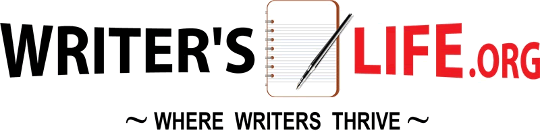



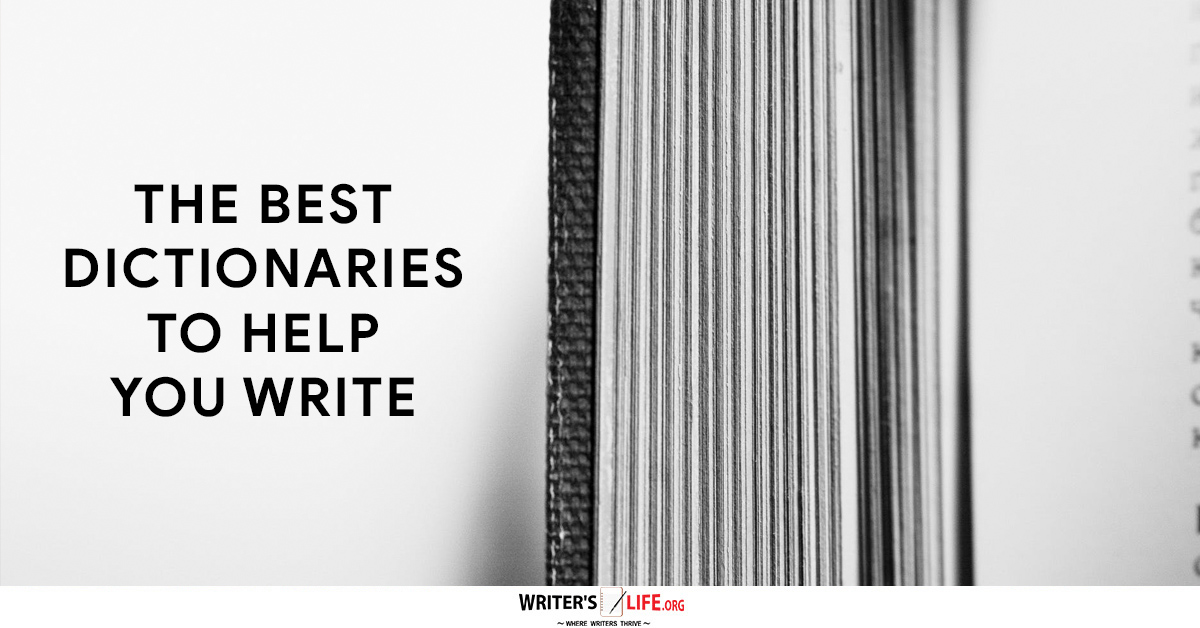
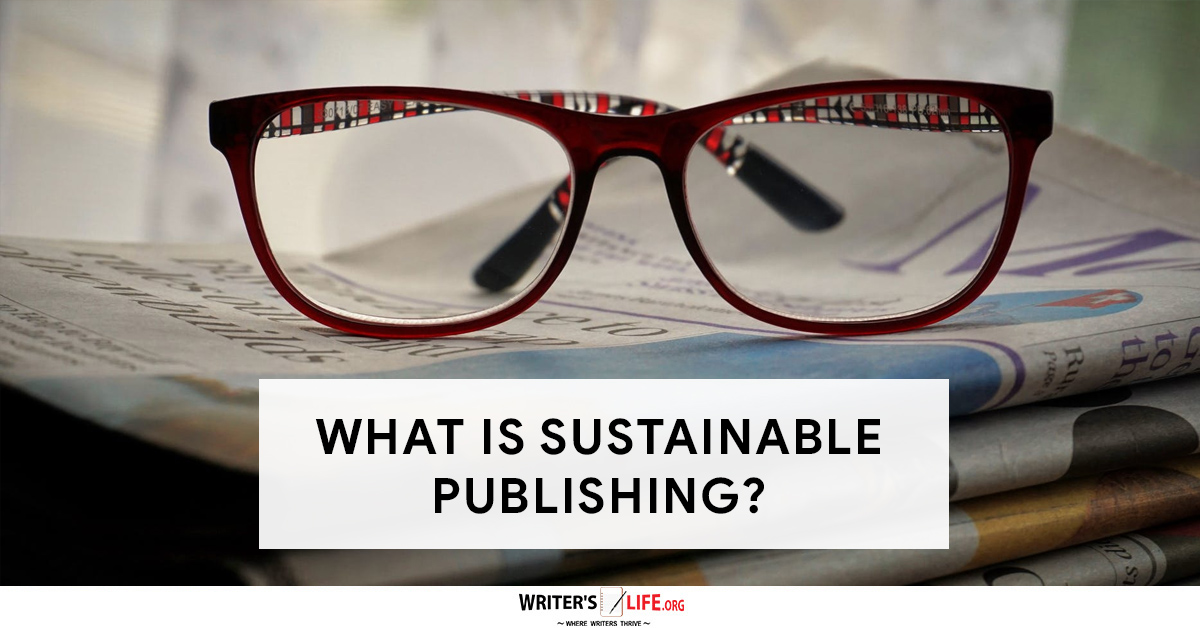
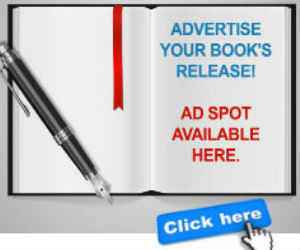


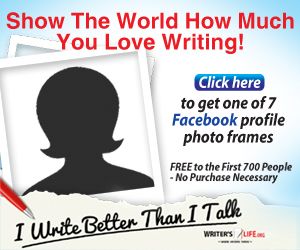

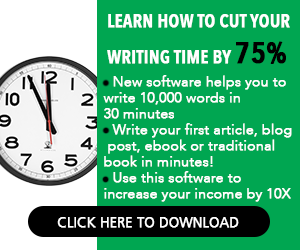
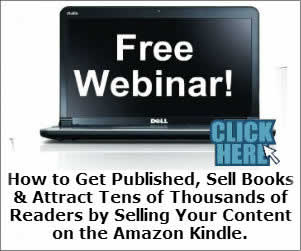
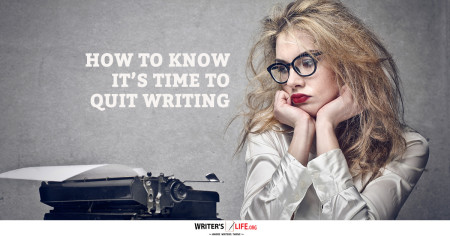
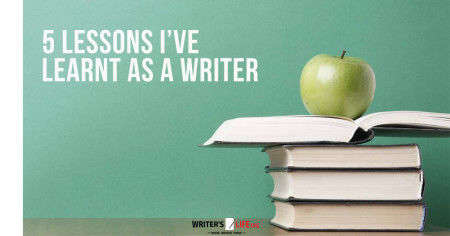
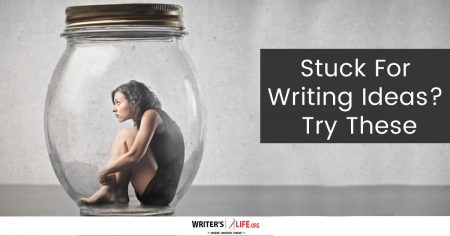
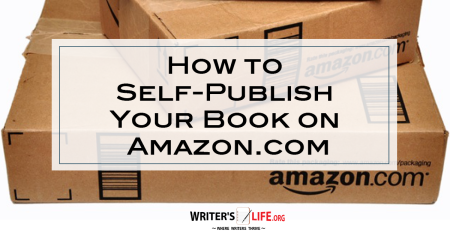
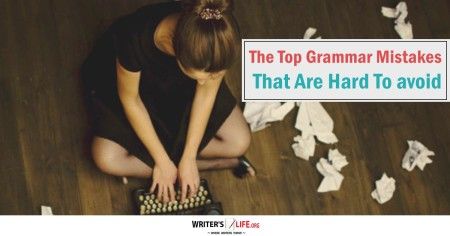

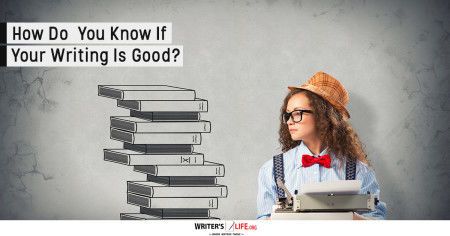
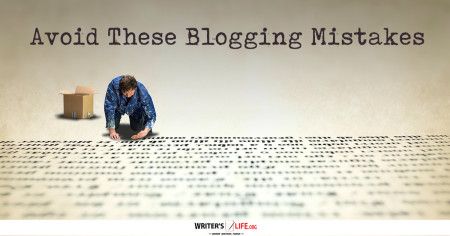
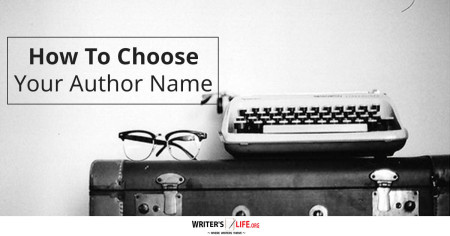
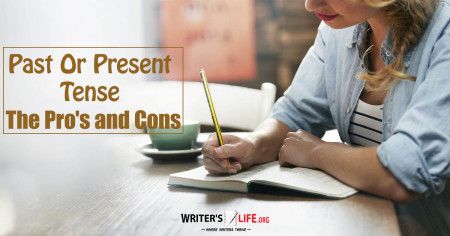
One Comment