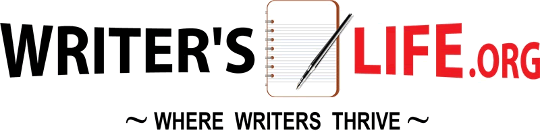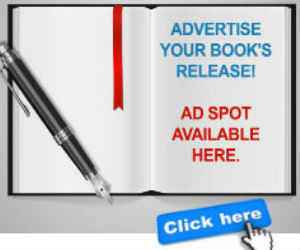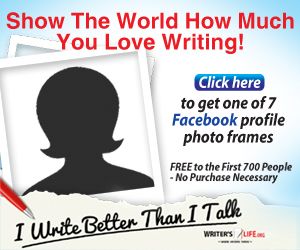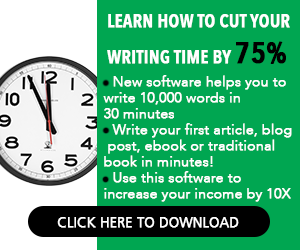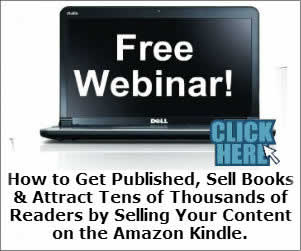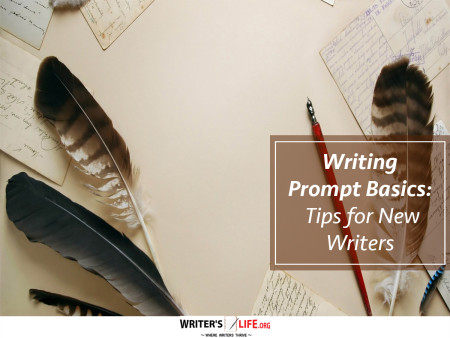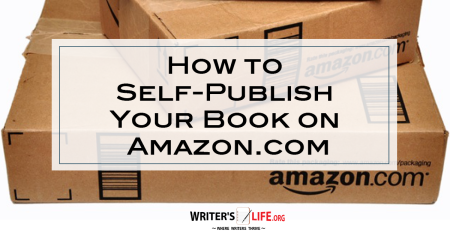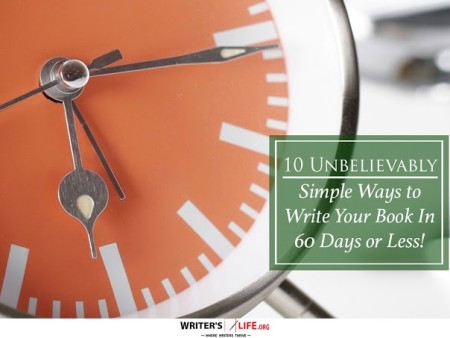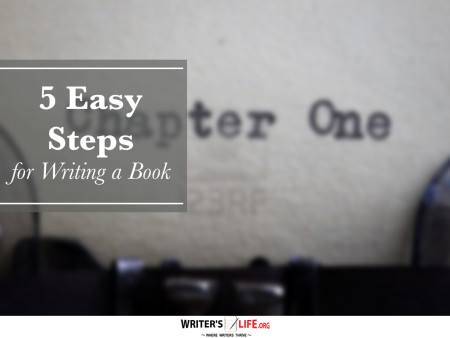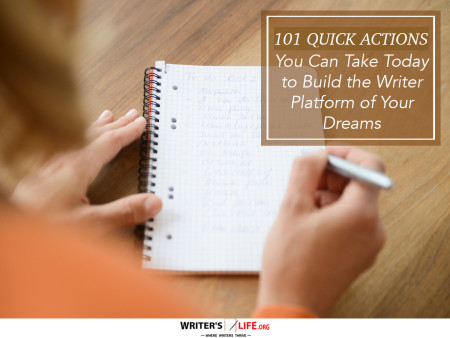- How To Tackle Jealousy In Creative Writing
- Common Submission Mistakes
- How To Stop Your Blog Becoming Boring
- The One Thing Every Successful Writer Has In Common
- How To Make Yourself Aware Of Publishing Scams
- Why Almost ALL Writers Make These Grammar Mistakes At Some Point
- 5 Tips For Authors On How To Deal With Rejection
- Top Mistakes to Avoid When Writing a Novel
- How to Avoid Common New Writer Mistakes
- 10 Mistakes New Fiction Writers Make
How to Use Vellum to Format Your Book for KDP and Apple Books

Vellum Book Formatting can make a world of difference when it comes to preparing your manuscript for publication on KDP and Apple Books. This user-friendly software simplifies the process, turning what might feel like a mountain of technical formatting into a manageable and even enjoyable task. But how exactly does one go about using Vellum for KDP Publishing and Apple Books? Let's dive into this guide that walks you through the essentials.
Getting Started: Discovering Vellum for Self-Publishing
Before you can master Vellum Book Formatting, you need to get the software. Unfortunately, Vellum is only available for Mac, which might drive some to sigh and say, "Why is it not Windows-friendly?" But fear not, there are ways around this, such as using a Mac emulator.
Once you've got Vellum installed, you'll find that its interface is intuitive. It's the kind of user-friendly tool where you feel less like you need a technical manual and more like you're collaborating with a tech-savvy friend. In moments, you'll be ready to start Formatting in Vellum with ease.
Learning the ropes of Vellum is straightforward. The software provides various options, allowing you to create polished e-books and print versions. This flexibility is an absolute win for those looking to produce a professional-grade book without needing a degree in graphic design.
Basic Formatting in Vellum: Your Guide to Success
Now that Vellum is up and running, it's time to tackle the meat and potatoes of the process. Begin by importing your manuscript. Vellum supports several file types, making this step seamless. Consider this your preliminary step towards the KDP Book Format Vellum journey.
Once your manuscript is loaded, you'll see its sections on the sidebar. This is where the magic happens. You have the option to divide your book into chapters and sections, all within the Vellum interface. Think of it as your novel's skeleton receiving its flesh — all thanks to the Vellum formatting guide.
Don't overlook the opportunity to Style Your E-book with Vellum. With various styles available — from classic to modern — your book's look can be tailored to your personal preference. This styling extends from the e-book version to a professional Vellum Print Layout.
Hyperlink and Special Elements: Elevating Apple Books with Vellum
One of Vellum's strengths is how it handles hyperlinking and special elements crucial for Apple Books Vellum Formatting. Did you know it's easy to add hyperlinks to footnotes or external sites? It's one of those handy Vellum features that ensures your book feels complete.
Graphics and images in your book are handled expertly, creating an engaging reader experience. Consider this: a picture really is worth a thousand words, especially when formatted correctly in Vellum.
The attention to detail Vellum provides is invaluable. From headers to footers, from page numbers to chapter title embellishments, Vellum ensures your work comes across as nothing short of professional.
Exporting and Publishing: Wrapping Up Your Vellum Journey
You’ve crafted your masterpiece in Vellum, but what about the next steps? Whether you're exporting your book for KDP in mobi or for Apple Books in ePub format, Vellum makes this task a breeze. It's as simple as clicking a button.
One of the delights of Vellum for KDP Publishing is how smooth the export process proves to be. This is similarly true for Apple Books with Vellum. It's almost like hitting cruise control on an eight-lane highway and just coasting to the finish line.
A final bit of advice? Don't shy away from doing a test run of your book on different devices. It’s like trying on a suit; you want to ensure it looks as sharp on the outside as you imagined.
Remember, Vellum doesn't guarantee bestseller status, but it sure gets you polished and publication-ready.
Frequently Asked Questions About Vellum Book Formatting
Q: Is Vellum available for Windows users?
A: Vellum is currently only available for Mac, but Windows users can use solutions like Mac emulators to access the software.
Q: Can I use Vellum for both e-books and print books?
A: Yes, Vellum is versatile, allowing you to format both e-books and print books with ease.
Q: Does Vellum automatically publish the book for me?
A: No, Vellum prepares your book file for publishing platforms like KDP and Apple Books, but you'll still need to upload and publish it yourself.
Want to promote your book after it’s published? Check out our Book Marketing Articles. According to Wikipedia, Vellum is well-regarded for its user-friendly experience. If you're serious about growing your author career, don't miss out on these free tools and templates built specifically for writers. Access all 7 free resources here.