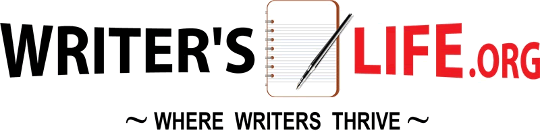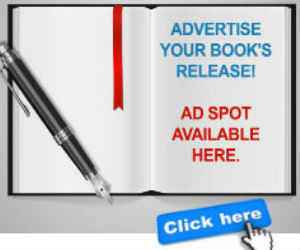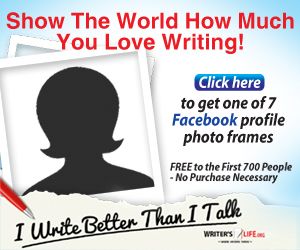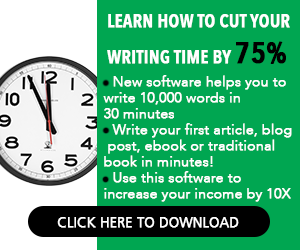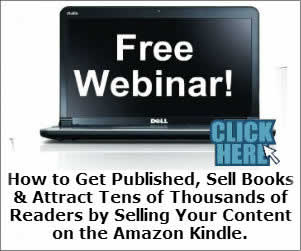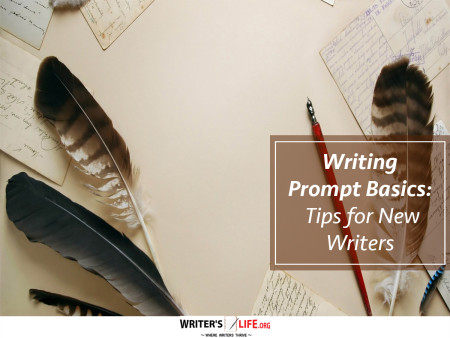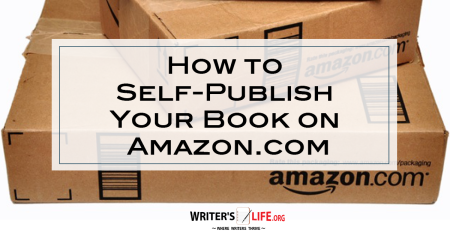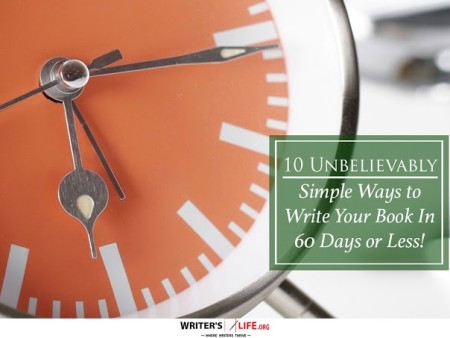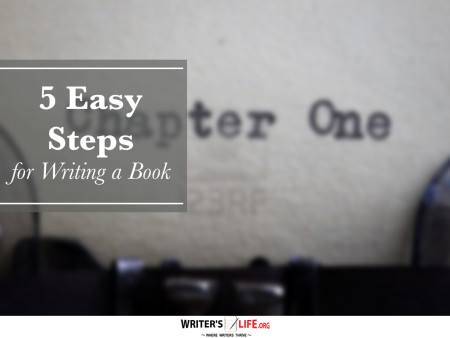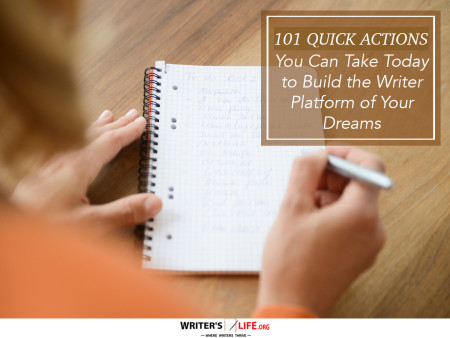- How To Tackle Jealousy In Creative Writing
- Common Submission Mistakes
- How To Stop Your Blog Becoming Boring
- The One Thing Every Successful Writer Has In Common
- How To Make Yourself Aware Of Publishing Scams
- Why Almost ALL Writers Make These Grammar Mistakes At Some Point
- 5 Tips For Authors On How To Deal With Rejection
- Top Mistakes to Avoid When Writing a Novel
- How to Avoid Common New Writer Mistakes
- 10 Mistakes New Fiction Writers Make
How to Upload a Book to KDP Without Tech Overwhelm

Uploading your book to KDP doesn't have to be a daunting task filled with tech overwhelm. Let's break it down into manageable steps to ensure a smooth publishing process. If you've ever dreamed of seeing your name in print, KDP book upload is your ticket to the big leagues. But, if the thought of navigating the KDP publishing process makes your palms sweat, you're not alone. Fear not! We're here to help you tackle the tech with ease.
Understanding the KDP Publishing Process
Before diving into the tech, let's get acquainted with the KDP publishing process itself. Essentially, KDP is Amazon's self-publishing platform, offering you the chance to publish your book and reach millions of readers globally. This process is designed to be straightforward, but having a clear roadmap makes it even easier.
The beauty of publishing on KDP is the control it gives you—you're the boss here. That control extends to pricing, book formats, and marketing strategies. It's wise to familiarize yourself with these aspects as they can impact your book's success.
Start by gathering the necessary elements such as your finished manuscript, book cover, and book description. Having these ready simplifies the KDP step-by-step journey and avoids any last-minute scrambling, leaving you free to focus on the creative aspects of your work.
Steps for a Seamless Book Upload Guide
Let's put our anxiety to rest and jump right into the nuts and bolts of a smooth book upload guide. The first step in this KDP step-by-step guide is to create a free KDP account. Once signed in, select 'Kindle eBook' or 'Paperback' under the 'Create a New Title' menu—this kicks off your publishing adventure.
Next, you'll be prompted to provide book details. This includes selecting categories and keywords, which helps with SEO on Amazon. Do some research to choose the most effective keywords; this small step can make a big difference in your book's visibility.
Quick Tip: Always double-check your manuscript formatting before upload. A well-formatted book is like a well-dressed first impression.
Uploading Made Easy: Handling Common Issues
No journey is without its hiccups, but uploading made easy is possible by being prepared for them. A typical bump in the road is formatting errors. Make use of KDP's previewer tool to see how your manuscript will look on various devices and rectify any issues upfront.
Another common hiccup involves cover design. If graphic design isn't your forte, consider hiring a professional or using KDP's cover creator tool. This tool offers templates to ensure your cover is both appealing and compatible.
Keep your ISBN details handy if you opted for your own. While KDP can provide one, owning your ISBN can be advantageous for those planning to distribute their book through multiple platforms.
- Check your manuscript for formatting errors.
- Utilize KDP's cover creator tool for easy design.
- Keep ISBN details accessible.
Why a Quick KDP Guide Is Your Best Friend
Think of this quick KDP guide as your navigator. Just like a GPS for your road trip, it keeps you on track, showing you the speeds and detours—all designed to make the uploading experience straightforward.
KDP manages the technical aspects so you can focus on where it really matters: your storytelling. Yet, understanding the features and options available at your fingertips will greatly reduce any tech-related anxiety.
Having a simple yet effective guide is akin to having a seasoned buddy who's been through it all. They tell you what works, what might throw you off, and how to forge ahead with confidence.
Simplifying KDP Upload for a Hassle-Free Experience
At the end of the day, simplifying the upload process underpins a hassle-free KDP experience. Those moments of tech overwhelm can be softened by previous research, organization, and perhaps a bit of patience.
Tech isn't the beast it's often made out to be. Once you've tackled your first upload, you'll find the process becomes intuitive, like riding a bike or baking a cake. The more you engage with it, the easier it gets.
Taking a step back to breathe, maybe even meditate or grab a coffee, can also make a huge difference. These breathers clarify your mind, preparing it to handle any curveball the tech throws your way.
Want to promote your book after it's published? Check out our Book Marketing Articles. According to Wikipedia, the ease of digital self-publishing has reshaped the publishing landscape, offering an unprecedented platform for authors to reach an international audience.
Frequently Asked Questions About Upload to KDP
Q: What are the basics I need before starting an upload?
A: You'll need a completed manuscript, a book cover, and a book description. Additionally, deciding on a pricing strategy and keywords can help optimize your upload process.
Q: Is it necessary to own my own ISBN?
A: Not necessarily. While KDP provides a free ISBN, owning one is beneficial for wider distribution beyond the Amazon platform.
Q: What if I encounter problems with my manuscript format?
A: Use KDP's previewer tool to identify and rectify any formatting issues. Consider professional formatting services if the problem persists.
If you're serious about growing your author career, don't miss out on these free tools and templates built specifically for writers. Access all 7 free resources here.