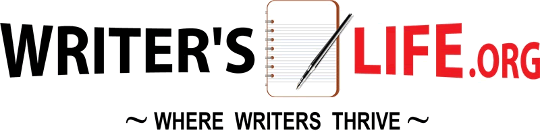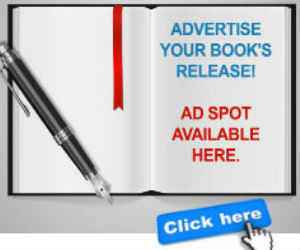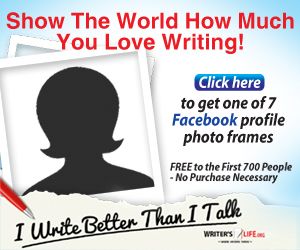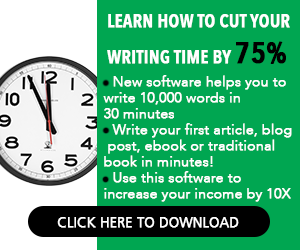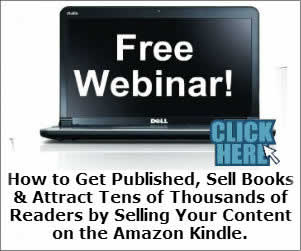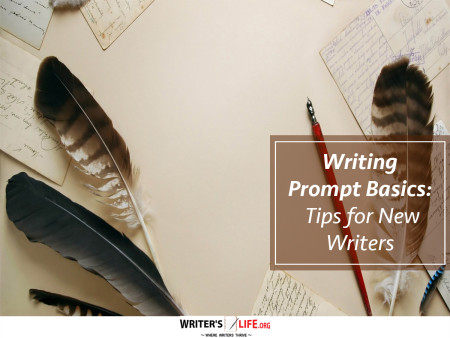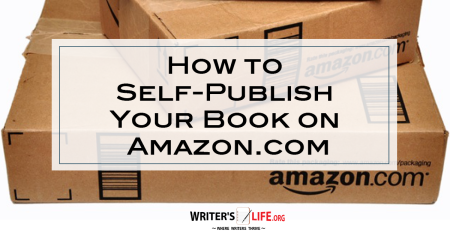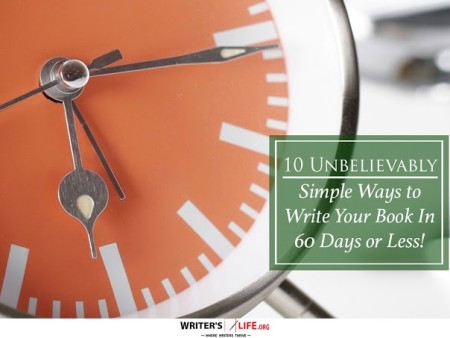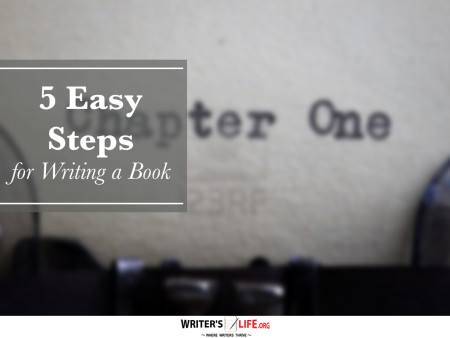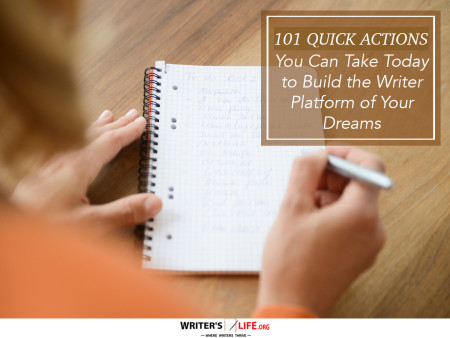- How To Tackle Jealousy In Creative Writing
- Common Submission Mistakes
- How To Stop Your Blog Becoming Boring
- The One Thing Every Successful Writer Has In Common
- How To Make Yourself Aware Of Publishing Scams
- Why Almost ALL Writers Make These Grammar Mistakes At Some Point
- 5 Tips For Authors On How To Deal With Rejection
- Top Mistakes to Avoid When Writing a Novel
- How to Avoid Common New Writer Mistakes
- 10 Mistakes New Fiction Writers Make
10 Formatting Tools That Make Publishing Easier

Formatting Tools can be a game-changer for writers looking to streamline their publishing process. Whether you're a seasoned author or just starting out, navigating the world of publishing can be a daunting task. But with the right formatting software for publishing, you can transform your manuscript into a polished and professional book with ease. Let's dive into ten powerful tools for formatting that make publishing easier, helping you to focus more on what you love—writing.
Essential Formatting Tools for Every Writer
When it comes to essential formatting tools, Microsoft Word often tops the list. Its user-friendly interface and wide range of features make it a staple for writers. But have you considered tools like Scrivener? This tool offers a robust platform where you can draft, reorganize, and compile your work into a manuscript. Both of these tools provide simple formatting tips that can significantly ease your publishing journey.
Publishing Formatting Solutions for Different Needs
Another key tool is Vellum. Known for its effortless formatting tools, Vellum allows you to create beautifully formatted books without any hassle. It's particularly favored for its ability to design eBooks with appealing layouts. According to Wikipedia, tools like Vellum save time and reduce errors, making them a popular choice among self-published authors. Identify what works best for your publishing needs with this powerful tool.
Using Helpful Formatting Software for Professional Output
For those who prefer a cloud-based solution, Google Docs offers collaborative tools for formatting. It's an effective publishing tool for writers who need to work in teams or need feedback in real-time. Additionally, the integration with other Google Workspace products enhances productivity and coherence in your publishing projects.
- LibreOffice Writer: A free and open-source alternative that offers powerful tools for formatting.
- Adobe InDesign: For those looking for high-quality publishing layouts, integrating creative elements seamlessly.
- Scribus: A desktop publishing tool ideal for creating visually appealing documents.
Effortless Formatting Tools for Quick Publishing
If time is of the essence, tools like Kindle Create will suit you perfectly. This formatting software for publishing is backed by Amazon, allowing you to prepare your manuscript for Kindle Direct Publishing. It offers an easy-to-use interface that makes complex tasks more manageable.
Effective Publishing Tools for Consistent Results
Think about using Calibre if you're looking for publishing formatting solutions that cater to various file formats. Its versatility and capability to convert between eBook formats make it an effective publishing tool for those wanting consistent results across different platforms. If you're facing challenges with format conversions, Calibre might be the answer.
Simple Formatting Tips to Keep in Mind
When using formatting tools for writers, simplicity often leads to better results. Ensure your styles are cohesive across chapters. Do your headings match in size and style? Are your margins consistent? Simple formatting tips can include using default settings in popular writing tools or experimenting with presets for a professional finish.
Want to promote your book after it’s published? Check out our Book Marketing Articles.
Frequently Asked Questions About Formatting Tools
Q: What are the top formatting tools recommended for beginners?
A: Microsoft Word and Google Docs are highly recommended for beginners because of their user-friendly interfaces and comprehensive features.
Q: What tool should I use for eBook formatting?
A: Vellum and Kindle Create are both excellent choices for eBook formatting, offering easy-to-use interfaces for beautiful layout designs.
Q: Are there any free formatting tools available?
A: Yes, LibreOffice Writer and Google Docs are free and offer robust features suitable for various formatting needs.
Remember, choosing the right formatting tool depends on your unique needs as a writer and the specific demands of your publication project.
If you're serious about growing your author career, don't miss out on these free tools and templates built specifically for writers. Access all 7 free resources here.