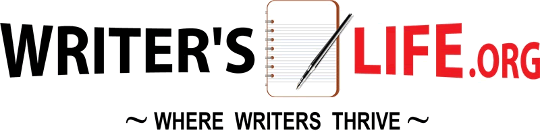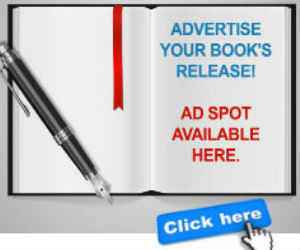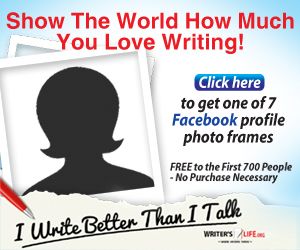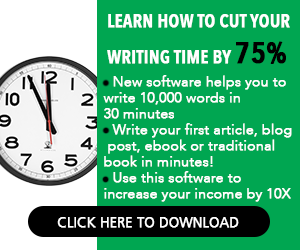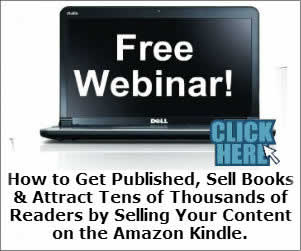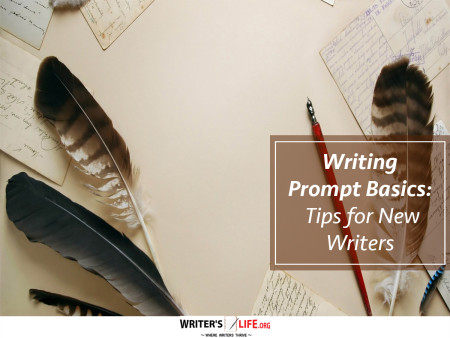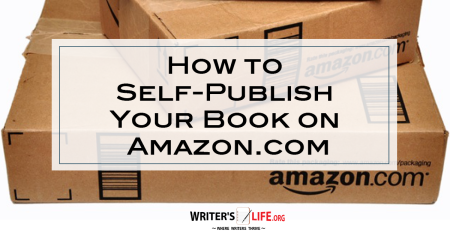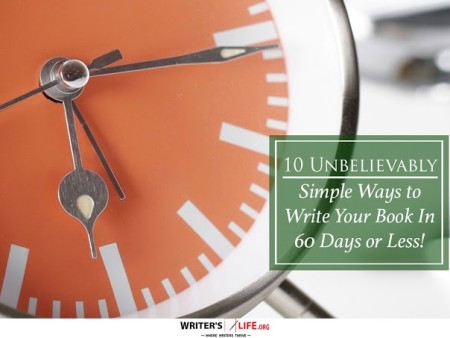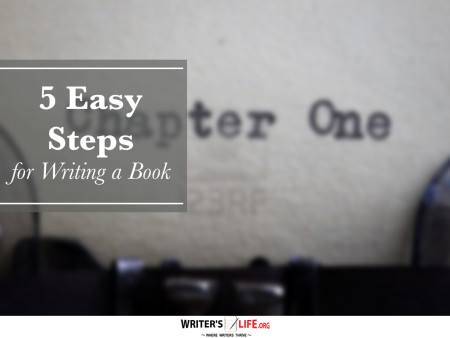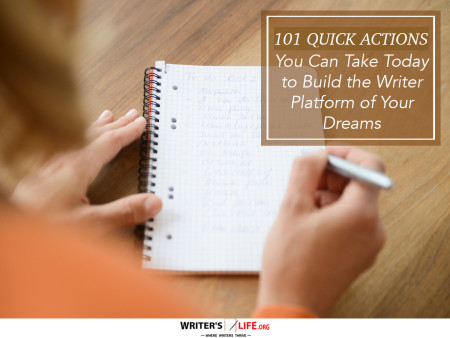- How To Tackle Jealousy In Creative Writing
- Common Submission Mistakes
- How To Stop Your Blog Becoming Boring
- The One Thing Every Successful Writer Has In Common
- How To Make Yourself Aware Of Publishing Scams
- Why Almost ALL Writers Make These Grammar Mistakes At Some Point
- 5 Tips For Authors On How To Deal With Rejection
- Top Mistakes to Avoid When Writing a Novel
- How to Avoid Common New Writer Mistakes
- 10 Mistakes New Fiction Writers Make
How to Use Canva to Design a Simple Book Cover

Using Canva for book covers is an excellent way to create stunning visuals without breaking the bank. Whether you're a budding author or a seasoned writer, designing a book cover with Canva is both intuitive and fun. This powerful online tool, enriched with user-friendly features and templates, makes it simple for anyone to design an eye-catching book cover.
Getting Started with Canva Cover Creation
When you first venture into Canva cover creation, you'll be amazed at how straightforward it is to navigate. Start by signing up for a free Canva account, which grants you access to a variety of pre-made templates perfectly sized for book covers. You don't need a design degree to transport your creative ideas onto the digital canvas. Just dive in and explore the diverse selection of fonts, graphics, and images available at your fingertips.
Your first step is to choose a template that resonates with your book's genre and mood—a romance novel might opt for soft pastels, while a thriller might demand darker, more dramatic tones. But remember, the template is just a starting point. With simple Canva cover design features, you can personalize every inch of the template to match your vision.
If you're feeling a bit overwhelmed or in need of inspiration, the graphic design basics can be a helpful resource. Understanding color theory and composition can elevate your design game significantly.
Mastering the Art of Simple Canva Cover Design
Think of your book cover as a handshake with potential readers—first impressions matter! Simple Canva cover design is all about harnessing minimalistic elements while ensuring clarity and impact. Begin by setting a clear focal point. Whether it's a title, image, or author's name, ensure that one element takes center stage. This avoids overcrowding the cover and directs the reader’s attention effectively.
Color selection is crucial. Different hues evoke different emotions, so select colors that align with your book’s theme. For instance, green often represents growth or tranquility, while red might convey passion or urgency. Experiment with Canva’s color palette tools to achieve the right balance for your book cover.
Additionally, use typography to convey the book's essence. Canva cover tips often highlight the importance of pairing fonts—choosing one for the title and a complementary one for the author's name or tagline can create a harmonious look. Ensure the text is readable, even in thumbnail view, as this is often how your book will be first seen.
Tips for Effortless Canva Design
Navigating the world of Canva can seem overwhelming, but with a few tricks up your sleeve, you can design book cover Canva with ease. Here are some pro tips to make your journey smooth:
- Utilize the 'Elements' tab for shapes, lines, and illustrations that can enhance your design without stealing the spotlight from your main content.
- Leverage the 'Uploads' feature to import any specific images or graphics you want to incorporate, while keeping your design personalized.
- Make use of Canva’s grid view to maintain alignment and structure, ensuring your cover looks professionally balanced.
Once you've perfected your design, preview it in both large and small formats to see how it translates. This will ensure your simple Canva book design is effective across various reading platforms.
"A well-designed book cover creates a narrative before the reader even turns to the first page."
Final Steps and Resources
After completing your Canva book design, download it in high resolution to remain crisp and clear in print or digital format. If you'd like to learn more about promoting your publish-ready book, our marketing strategies articles are invaluable.
The journey to create book cover Canva is accessible and rewarding. With the skills you've now learned, you're equipped to make sure your book screams 'pick me off the shelf!’ Remember, crafting an engaging cover is just step one in the exciting journey of bringing your book into the spotlight.
Frequently Asked Questions About Canva Book Cover
Q: Is Canva free to use for designing book covers?
A: Yes, Canva offers a free version with a wide range of tools and templates. However, certain premium features may require a paid subscription.
Q: Can I upload my own images to use in a Canva book cover?
A: Absolutely! Canva’s 'Uploads' feature allows you to incorporate personal images or graphics to customize your cover.
Q: How do I ensure my Canva book cover is the right size?
A: Canva provides pre-sized templates for book covers. You can also customize the dimensions to fit specific publishing requirements.
If you're serious about growing your author career, don't miss out on these free tools and templates built specifically for writers. Access all 7 free resources here.