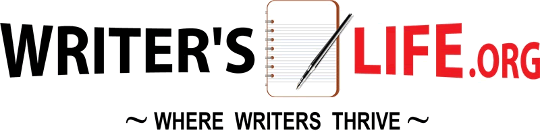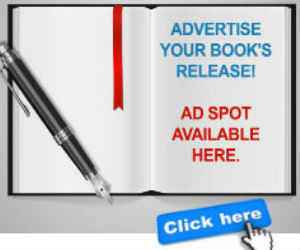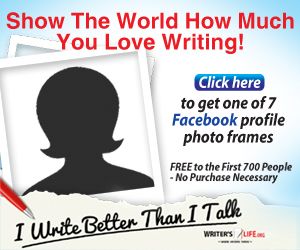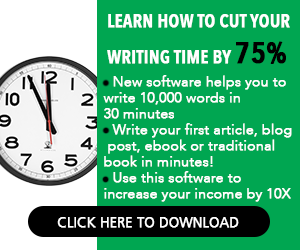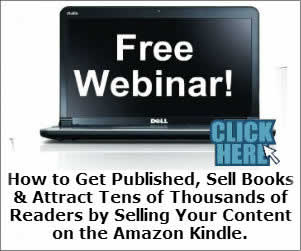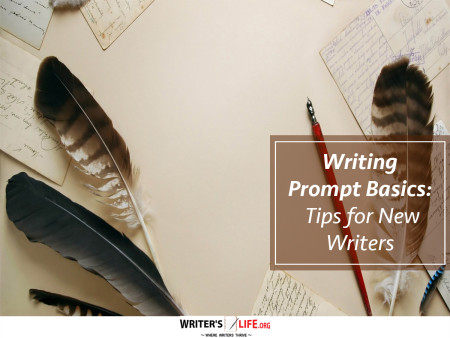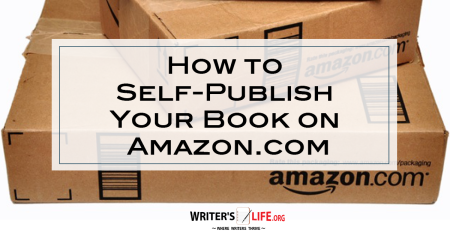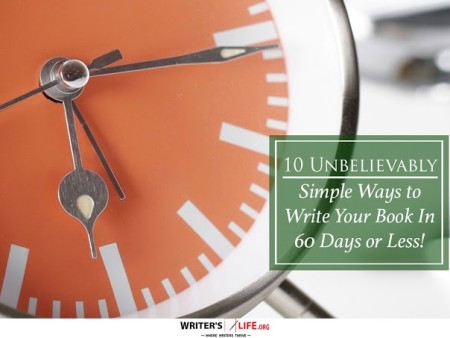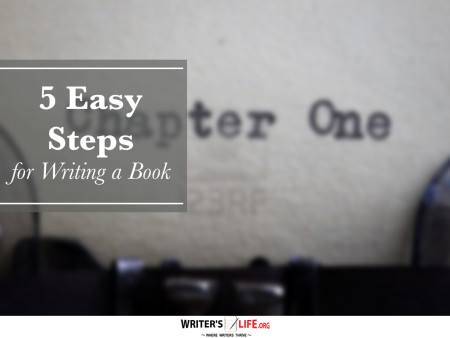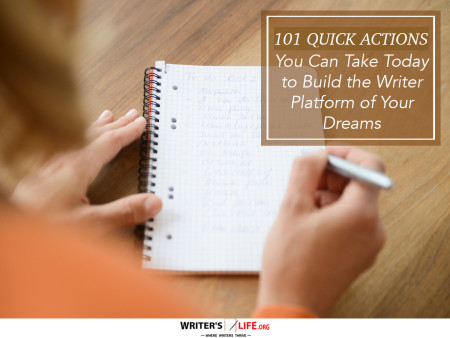- How To Tackle Jealousy In Creative Writing
- Common Submission Mistakes
- How To Stop Your Blog Becoming Boring
- The One Thing Every Successful Writer Has In Common
- How To Make Yourself Aware Of Publishing Scams
- Why Almost ALL Writers Make These Grammar Mistakes At Some Point
- 5 Tips For Authors On How To Deal With Rejection
- Top Mistakes to Avoid When Writing a Novel
- How to Avoid Common New Writer Mistakes
- 10 Mistakes New Fiction Writers Make
How to Upload Print and eBook Versions to Amazon KDP

Amazon KDP Upload is the go-to platform for self-publishing authors, allowing you to share your print and eBook versions with readers worldwide. Navigating this process efficiently can make all the difference in your publishing journey. In this guide, we'll explore everything you need to know to make your book available on Amazon's vast marketplace.
Navigating the KDP Version Submission Process
Before diving into the KDP version submission process, ensure your manuscript is fully edited and formatted. The journey from manuscript to marketplace can be daunting, but knowing the steps makes it manageable. Get your manuscript ready in a compatible format, like a Word document or PDF for print books. For eBooks, a .mobi or .epub file works best. Is your cover eye-catching? It needs to be! The first impression counts. Remember, patience and attention to detail will set you apart in Amazon publishing tips.
Steps to Upload to Amazon KDP
After logging into your KDP account, select the 'Create' button to start your print or eBook upload. You'll be prompted to fill in your book's details, including the title, author name, and description. Don't rush. Each word counts in captivating potential readers. Next, upload your manuscript. Once your file is scrutinized by Amazon's system for formatting issues, you'll move on to cover creation. Using KDP's Cover Creator tool can simplify this part of the Amazon eBook publishing process.
Need to handle simultaneous formats? Begin with print version submission, as it often requires more intricate details. Then, proceed to the eBook version upload. This ensures cohesiveness between both formats, smoothing out the KDP print process.
A Smooth KDP Book Upload Strategy
One effective KDP upload strategy is preparing both versions—print and eBook—before logging into KDP. By doing so, you'll minimize downtime spent adjusting details. During the KDP book upload, pay attention to keywords and categories, ensuring maximum discoverability. Strategically choosing these can greatly enhance your book's visibility.
“Proper planning and understanding the upload process is key to a successful Amazon KDP experience.”
Seek insights from fellow authors who have mastered the Print and eBook upload process. Their firsthand experiences often unveil lesser-known Amazon publishing tips.
Key Points to Remember During the eBook Version Upload
For eBooks, ensure your file is optimized for different devices. Use Amazon's Kindle Previewer tool to see how your book appears on various screen sizes. Focus on readability and layout consistency. Is your eBook's internal linking working smoothly? Double-checking these small details can lead to a satisfactory reader experience.
Market trends show that eBook readers prioritize easily navigable content. Therefore, pay attention to your table of contents and chapter markers during the eBook version upload.
- Have consistent formatting standards.
- Choose appealing font styles and sizes.
- Ensure clear image displays.
Finalizing the Print Version Submission
When reaching the end of your Amazon publishing journey, the print version submission brings a tactile dimension to your creation. During this step, consider paper choice, trim size, and cover finish. Once you've reviewed and approved your book's preview, set your price and distribute your masterpiece!
Need more ideas on what to do once your book is live? Want to promote your book after it’s published? Check out our Book Marketing Articles.
Why Understanding the KDP Print Process is Essential
According to Wikipedia, understanding the nuances of KDP can boost your publishing confidence. The KDP print process may appear overwhelming, but each step leads you closer to a finished product. By meticulously managing each stage, you secure a smooth transition from digital files to published works. This knowledge becomes a cornerstone upon which your author's career will build.
Frequently Asked Questions About Amazon KDP Upload
Q: What file formats are accepted by Amazon KDP?
A: For eBooks, .mobi and .epub files are recommended, while print books usually require PDFs.
Q: Can I publish both print and eBook versions of my book on KDP?
A: Yes, Amazon KDP allows the publication of both formats, and having both can broaden your audience reach.
If you're serious about growing your author career, don't miss out on these free tools and templates built specifically for writers. Access all 7 free resources here.