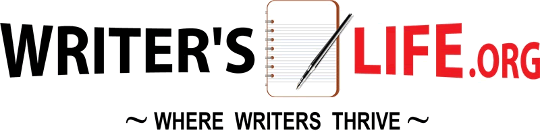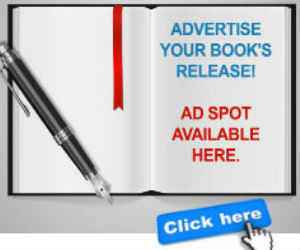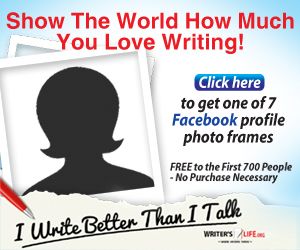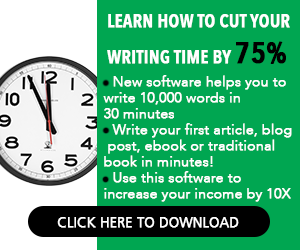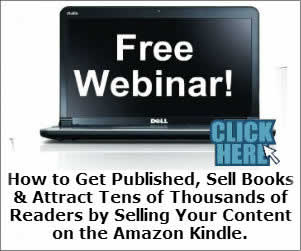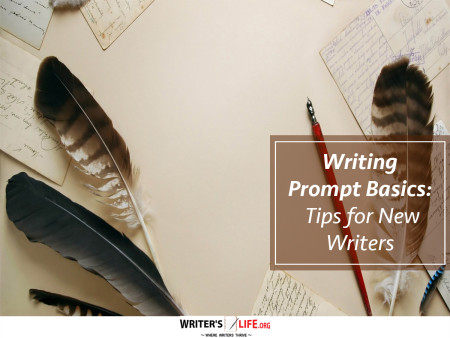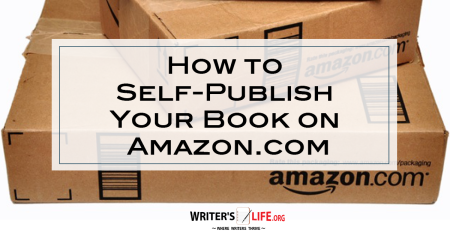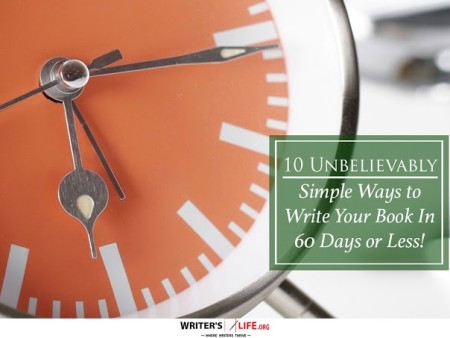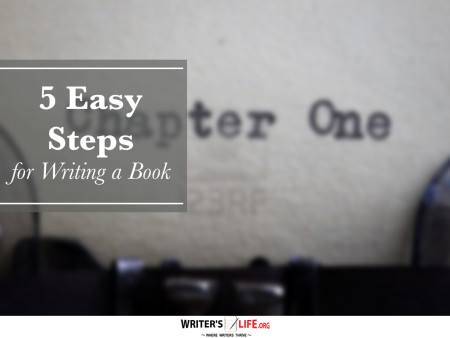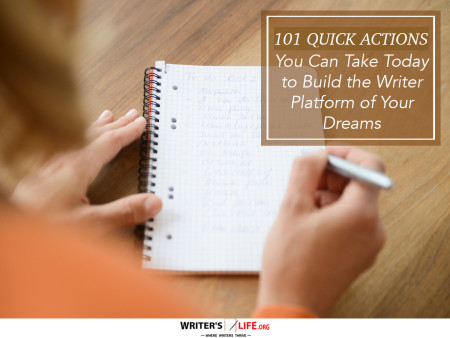- How To Tackle Jealousy In Creative Writing
- Common Submission Mistakes
- How To Stop Your Blog Becoming Boring
- The One Thing Every Successful Writer Has In Common
- How To Make Yourself Aware Of Publishing Scams
- Why Almost ALL Writers Make These Grammar Mistakes At Some Point
- 5 Tips For Authors On How To Deal With Rejection
- Top Mistakes to Avoid When Writing a Novel
- How to Avoid Common New Writer Mistakes
- 10 Mistakes New Fiction Writers Make
10 Print Setup Mistakes to Avoid on Amazon KDP

Navigating the complexities of Amazon KDP print setup can feel like learning a new language. Whether you're a seasoned author or a first-time self-publisher, getting it wrong can lead to disappointing results. Let's delve into the common pitfalls and how you can avoid them.
Understanding the Importance of KDP Book Printing Setup for Quality
When it comes to KDP book printing setup, the quality of your final product hinges on how well you understand the process. The decisions you make here can significantly impact the final look of your book. Who wants their book to look anything less than professional? It's not just about checking boxes—it's about understanding what each option entails. From trim sizes to binding options, knowing what each choice means will empower you to make smarter decisions.
It's crucial to find a balance between your artistic vision and practical considerations. For instance, a common KDP print setup issue involves choosing an unconventional trim size without realizing how it can affect your book's availability and printing cost. Before you finalize anything, it's wise to research the consequences each choice may have on your market success and production expenditures. According to Wikipedia, having a comprehensive understanding of your publishing platform can make a world of difference.
Avoiding Print Setup Blunders on Amazon: A Focus on Dimensions
The dimensions you select in the print setup on Amazon play a critical role in determining everything from production cost to reader engagement. Stray too far from standard sizes, and you might find your work being pigeonholed or sidelined. While it may be tempting to stand out with a quirky size, sticking with standard dimensions like 6x9 inches can facilitate easier distribution and more predictable margins.
Getting caught up in a unique visual appeal could lead you into a logistical labyrinth. If you're not careful, the price of printing custom sized books can eat into your profits. By paying attention to the common KDP print setup issues here, you ensure that your book maintains a professional standard while remaining accessible to a wide audience.
Graphic Design Matters: Avoiding Errors in Amazon Print Setup
No one can deny the power of a captivating cover. Yet, graphic design mistakes are among the most frequent KDP print setup errors authors make. Have you ever come across a book thumbnail on Amazon that just looked wrong? Misalignment, low resolution, and incorrect color profiles can tarnish an otherwise fantastic book.
Ensure that your cover art is designed at the highest quality possible to avoid these pitfalls in your print setup challenges on KDP. A 300 dpi resolution is standard for print, ensuring that your cover is crisp and clean. Aligning with Amazon's color profile requirements also keeps your book looking vibrant once printed. Additionally, double-check that all your graphics are correctly formatted. Small errors in this area can lead to pixelated images and diminished reader interest.
Proofing and Reviewing: Crucial Steps to Avoid KDP Printing Pitfalls
Before you click that Publish button, proofing your book using Amazon's Previewer tool is a critical step. This is your last chance to catch those sneaky errors that might have slipped through the cracks. You'd be surprised how often people forget this essential step and end up with unsatisfactory print outcomes.
Don't rely solely on digital proofing. Ordering a physical proof ensures that what you see on screen is what your readers will hold in their hands. The paper texture, ink quality, and bookbinding all contribute to the overall experience of your work. Avoid mistakes in your KDP printing process by engaging in these simple checks before committing your book to print.
Tricky KDP Print Adjustments: Balancing Costs and Options
While calculating the cost of printing your book, remember that each small change in your setup can affect the overall expense. From layout choices to paper type, many factors need consideration. It's like cooking a dish, where every ingredient plays a part in the final taste.
Addressing tricky KDP print adjustments also involves understanding ISBN implications, pricing strategies, and market expectations. You might save a few pennies with cheaper settings, but consider how these choices affect your book's quality and market positioning. Balancing costs without skimping on quality ensures your project is both appealing and profitable.
Remember: Strive for excellence from the start, and your readers will take notice.
Checklist for Avoiding KDP Print Errors
Creating a checklist can help streamline the print setup process and stave off those common errors. Some elements to consider include:
- Verifying manuscript formatting matches print size.
- Ensuring cover art fits within Amazon's specified dimensions.
- Reviewing all spelling and grammar in final proofs.
- Checking binding and page color options.
- Testing book export settings with Amazon’s Previewer tool.
Following this checklist is akin to a pilot performing pre-flight checks—it ensures a smoother journey from the start, mitigating issues before they arise and guaranteeing that nothing gets overlooked.
Preparation and Planning: How to Handle Print Setup Challenges on KDP
Taking the time to prepare and plan can shield you from many print setup blunders on Amazon. It's not just about having an idea but seeing it through to fruition in as polished a format as possible. From initial upload to final review, treat each step with importance.
Utilizing resources available, like guides or professional consultation, can be invaluable. Many community forums and freelance experts offer insights and templates to simplify the entire Amazon KDP print setup process. Be proactive in seeking advice and adapt your practices based on valuable feedback.
Frequently Asked Questions About Amazon KDP Print Setup
Q: What are the most common KDP printing pitfalls?
A: Common pitfalls include incorrect trim sizes, poor resolution graphics, and skipping the proofing step, which often results in unsatisfactory print quality.
Q: How important is proofing before publishing?
A: Proofing is critical. It helps you identify errors that digital previews might miss, ensuring that your printed product is as you envisioned.
Q: Can I correct mistakes after publishing on Amazon KDP?
A: Yes, you can make revisions anytime. However, once your book is live, changes might take time to reflect, and republishing could affect availability temporarily.
Want to promote your book after it’s published? Check out our Book Marketing Articles.
If you're serious about growing your author career, don't miss out on these free tools and templates built specifically for writers. Access all 7 free resources here.