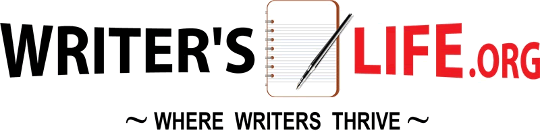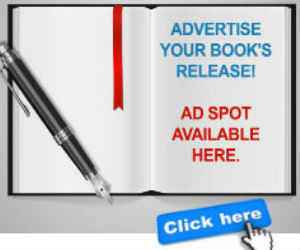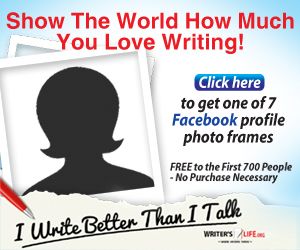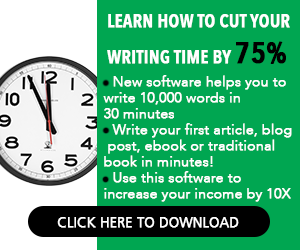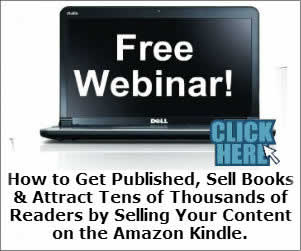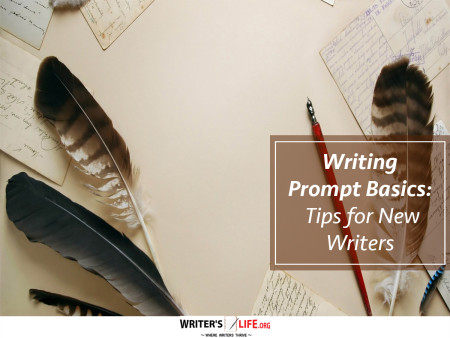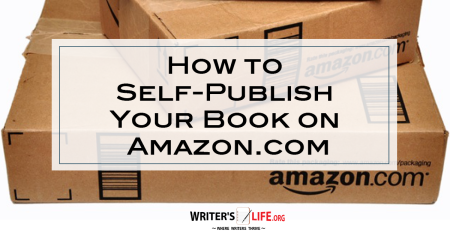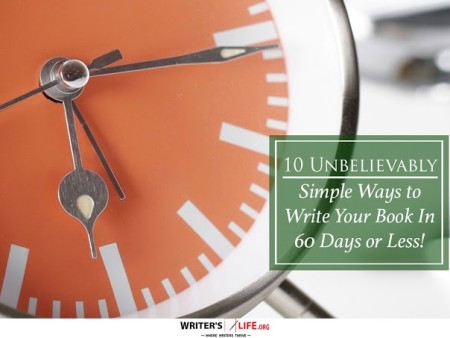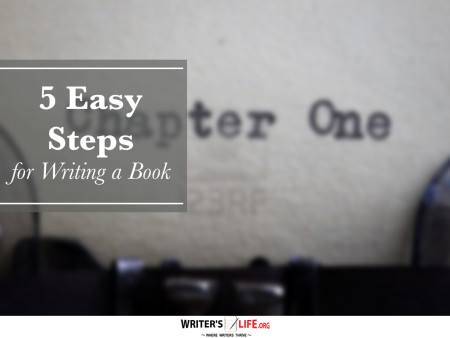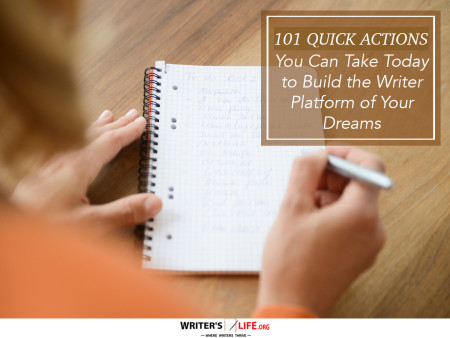- How To Tackle Jealousy In Creative Writing
- Common Submission Mistakes
- How To Stop Your Blog Becoming Boring
- The One Thing Every Successful Writer Has In Common
- How To Make Yourself Aware Of Publishing Scams
- Why Almost ALL Writers Make These Grammar Mistakes At Some Point
- 5 Tips For Authors On How To Deal With Rejection
- Top Mistakes to Avoid When Writing a Novel
- How to Avoid Common New Writer Mistakes
- 10 Mistakes New Fiction Writers Make
How to Add Page Numbers and Headers to Your Print Book

Print Book Formatting is an essential process that ensures your manuscript looks professional and is ready for publication. In this guide, we'll walk you through how to add page numbers and headers, so your book stands out. Whether you're a self-published author or working with a traditional publisher, understanding how to effectively format can make a huge difference. Have you ever picked up a book only to find the layout distracting or inconsistent? Let's avoid that scenario with some easy print book layout tips.
Book Formatting Essentials: Why Page Numbers and Headers Matter
While it might seem trivial, page numbers and headers play crucial roles in the overall appeal and functionality of your book. Imagine a reader flipping aimlessly through pages, trying to find where they left off. Frustrating, right? Page numbers guide your readers effortlessly and ensure they can easily track their progress. Headers in print books offer additional navigation aid and often contain the book title or author name, enhancing the reading experience.
Effective book formatting not only helps with navigation but also contributes to the polished, professional look of your book. By mastering book formatting essentials, you'll be better prepared to ensure every aspect of your book is cohesive and aesthetically pleasing. With a little practice, adding headers and numbering your pages becomes second nature.
Page Numbers Guide: Incorporating Them Seamlessly
Once you’ve understood their importance, the next step is to learn how to seamlessly incorporate page numbers into your manuscript. The good news is, whether you're using software like Microsoft Word or Adobe InDesign, adding page numbers to your print book design is straightforward. Start by deciding on the location: the bottom right for odd pages and bottom left for even pages often offers the most readability.
For detailed instructions specific to your publishing software, plenty of tutorials are just a Google search away. However, always ensure consistency in style, font, and placement throughout the manuscript. With a few print book layout tricks, you can transform what seemed daunting into a manageable task.
Adding Headers Easily: Simple Steps to Follow
Adding headers in print books might seem like a strange endeavor at first, but it's quite easy. Similar to page numbers, decide whether you want your header on every page or alternate pages. Headers often contain your book's title or chapter name, contributing to reader comprehension. Think of them as signposts guiding readers along your narrative highway.
Ensure your headers don't clash with the text and are subtly integrated, so they serve their purpose without distraction. Consistent formatting for both page numbering strategies and headers will make your book appear well-executed and enhance overall readability. Want to promote your book after it's published? Check out our Book Marketing Articles.
Print Book Formatting Challenges and Solutions
Navigating print book formatting challenges can seem overwhelming initially. From maintaining alignment, managing page breaks, to ensuring consistent styles across headers and footers—there are many details to consider. But don't worry. With practice and patience, these challenges become manageable tasks.
Consider creating a style guide for your book to keep track of formatting decisions. Automation tools within your publishing software can streamline the process, allowing you to focus more on your story and less on the intricacies of formatting. Remember, patience and attention to detail go a long way in perfecting your print book layout.
According to Wikipedia, organized layouts are crucial for a reader's comprehension and enjoyment of a book. A meticulous approach to formatting not only boosts your credibility as an author but makes your book more relatable to readers.
Frequently Asked Questions About Print Book Formatting
Q: Why are headers important in a print book?
A: Headers help readers navigate your book by indicating the current chapter or section, improving their reading experience.
Q: What's a common mistake when adding page numbers?
A: Inconsistent placement and font choice are common errors that can disrupt the reader's experience.
Q: Can I add headers and page numbers using any word processor?
A: Most word processors and publishing software support adding these elements, but their complexity varies.
If you're serious about growing your author career, don't miss out on these free tools and templates built specifically for writers. Access all 7 free resources here.