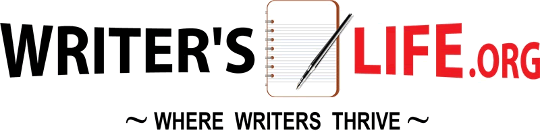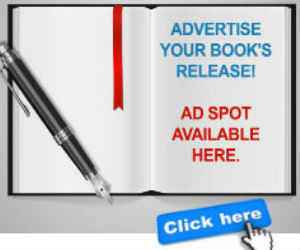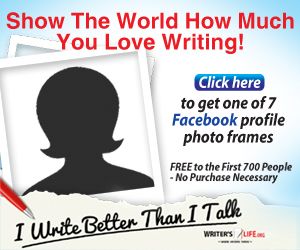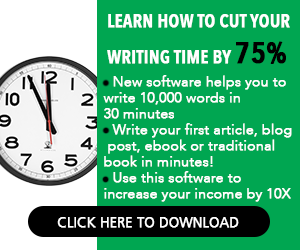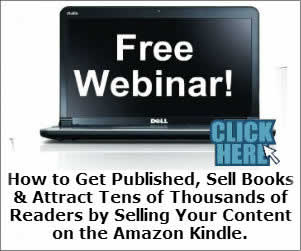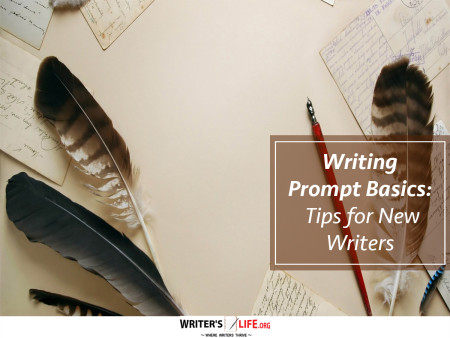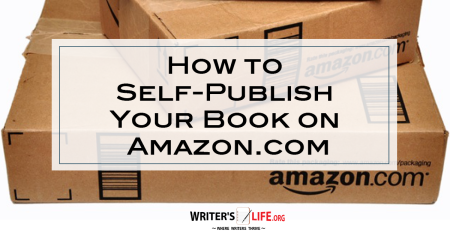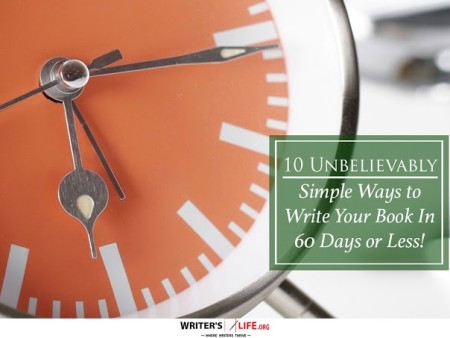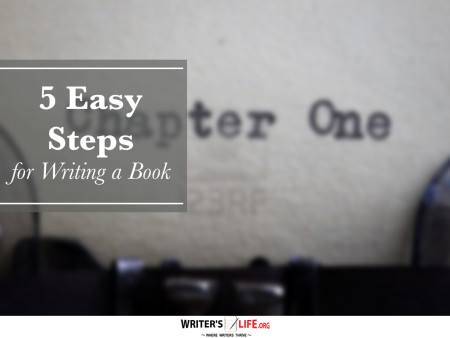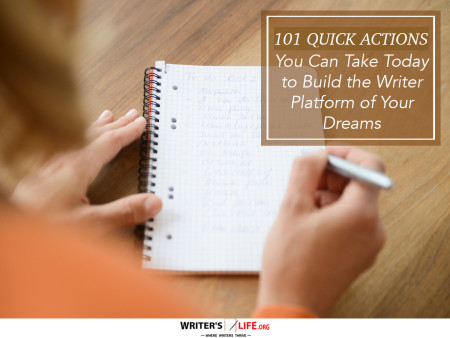- How To Tackle Jealousy In Creative Writing
- Common Submission Mistakes
- How To Stop Your Blog Becoming Boring
- The One Thing Every Successful Writer Has In Common
- How To Make Yourself Aware Of Publishing Scams
- Why Almost ALL Writers Make These Grammar Mistakes At Some Point
- 5 Tips For Authors On How To Deal With Rejection
- Top Mistakes to Avoid When Writing a Novel
- How to Avoid Common New Writer Mistakes
- 10 Mistakes New Fiction Writers Make
Publishing Tips for Uploading Large Files Without Errors

Uploading large files can feel like navigating a winding road full of unexpected turns. While digital storage makes it easy to work with big files, the challenge is in transfer—ensuring those files get where they need to go without a hitch. Nobody wants to spend hours uploading, only to see an error message pop up at the end. Whether you're uploading your latest ebook or a series of high-resolution images, doing it right the first time is key.
Navigating the Bumps with Large File Uploads
You don't need magic to handle large file uploads successfully; just a bit of knowledge and preparation can make all the difference. The first step? Understanding your internet's upload capacity. Is your connection fast enough? Slow internet might make you feel like you're wading through quicksand. Consider upgrading your plan if large uploads are a frequent part of your life.
Another tip for handling large file uploads is to use a reliable file transfer service. There are many options out there, but choosing the right one can prevent errors in uploads. Look for services that offer seamless transfers, even with files exceeding a gigabyte. A service that provides a resume feature can be a lifesaver if your connection drops halfway through the process.
Of course, large file uploads aren't just about speed and services. Properly preparing your files is crucial for an error-free file uploading experience. Check your files for corruption before uploading—they won't magically fix themselves in the cloud.
Practical Large File Transfer Tips for Success
Preparation is the secret sauce to successful large uploads. Start by compressing your files using tools like ZIP or RAR formats. Compression reduces the size, making it easier and faster to upload big files safely. But remember, don't compromise quality for size. If you're working with images or videos, maintain a balance between size and resolution.
Then, think about the time of day. Peak internet usage times can slow down your upload speed significantly. Like choosing to drive during off-peak hours, pick times when fewer people are online for safe large file transfers.
Maintaining an organized file structure can also prevent errors in uploads. Clearly label your files and keep them in one folder. This simple step helps you keep track of what you've uploaded and minimizes the risk of missing files.
Avoiding Common Issues in Large File Transfers
While tackling large file uploads, you might encounter a few pitfalls. Error messages are like pesky road detours—they interrupt your flow and can be frustrating. However, they often have simple solutions. The most common issue? Connection timeouts. To combat this, try splitting your upload into smaller parts. This can reduce upload errors by putting less strain on your network.
For those stubborn upload problems, consulting your file transfer service's FAQ or help section can be enlightening. It's like having a map to guide you through unfamiliar territory. You'll often find that others have faced the same issue and solutions are readily available.
Finally, ensure your software and browsers are up to date. Sometimes, all it takes to avoid uploading issues is a quick update.
Mastering Error-Free File Uploading
When the stars align and everything works smoothly, uploading large files can be as satisfying as reaching a scenic overlook on a hike—it just feels right. Consistently review your methods and adjust as needed for error-free uploads.
- Test upload speeds regularly
- Utilize reliable transfer services
- Compress files while maintaining quality
- Organize files systematically
- Update your software and equipment
These steps might seem basic, but they lay a strong foundation for successful large uploads. Remember, preparation and persistence are key.
Sometimes, simply having the right tools and mindset can prevent potential uploading problems down the line.
Frequently Asked Questions About Uploading Large Files
Q: What should I do if my large file upload fails?
A: First, check your internet connection and try again. If the problem persists, consider splitting your file into smaller parts or contacting your service provider.
Q: Why is file compression important?
A: Compressing files reduces their size, which can decrease upload time and minimize errors, while keeping quality intact when done correctly.
Q: How do I know if my file transfer service is reliable?
A: Look for services with positive reviews, strong security features, and helpful customer support. A resume upload feature is also beneficial.
Want to promote your book after it’s published? Check out our Book Marketing Articles. According to Wikipedia, larger files require more bandwidth, which can affect upload times during peak internet hours. If you're serious about growing your author career, don't miss out on these free tools and templates built specifically for writers. Access all 7 free resources here.