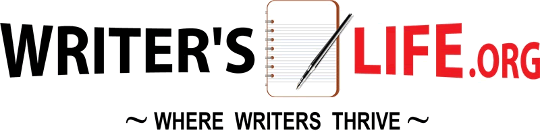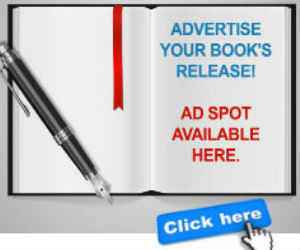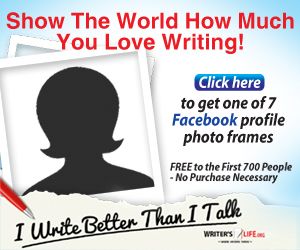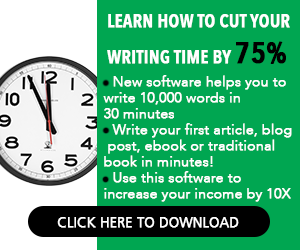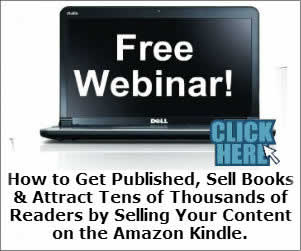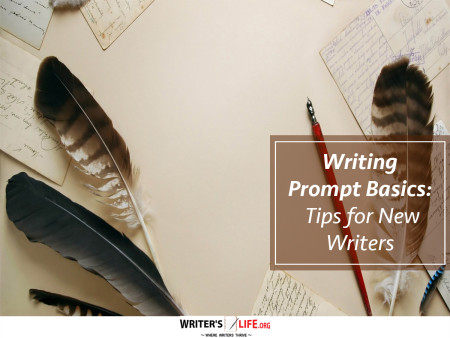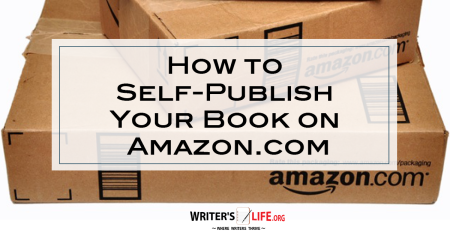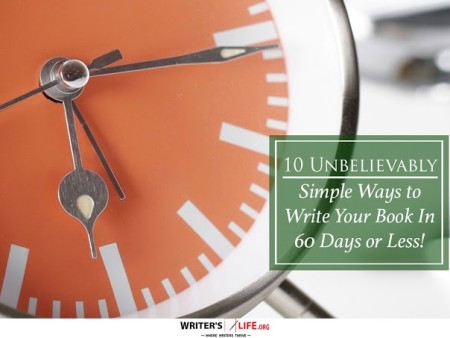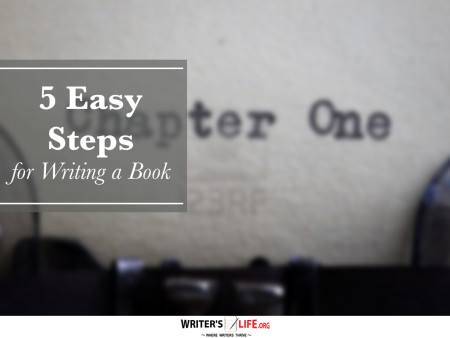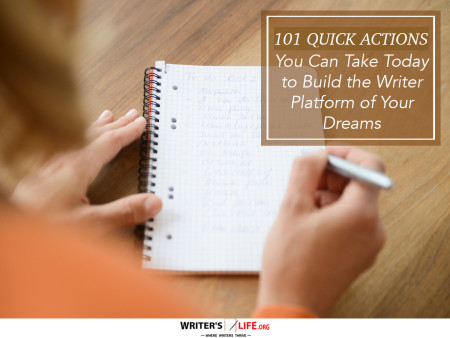- How To Tackle Jealousy In Creative Writing
- Common Submission Mistakes
- How To Stop Your Blog Becoming Boring
- The One Thing Every Successful Writer Has In Common
- How To Make Yourself Aware Of Publishing Scams
- Why Almost ALL Writers Make These Grammar Mistakes At Some Point
- 5 Tips For Authors On How To Deal With Rejection
- Top Mistakes to Avoid When Writing a Novel
- How to Avoid Common New Writer Mistakes
- 10 Mistakes New Fiction Writers Make
Publishing Tips for Making Your eBook Look Great on Any Device

eBook Formatting Tips are essential when you aim to make your writing shine across devices, engaging readers everywhere without technical hiccups. From digital books to e-readers, having a seamless and professional look is crucial not only for readability but also for maintaining your audience's attention.
In this digital age, more people are reading on smartphones, tablets, and dedicated eReaders, so ensuring your eBook's format adapts beautifully to any device is important. Here's how you can achieve this without needing a tech degree or going cross-eyed from staring at formatting options. Let's dive into these eBook design tips and create a pleasant reading experience for everyone!
Embrace Universal eBook Layout for Consistency
Creating a universal eBook layout ensures that your content maintains its format regardless of the device it’s viewed on. But how do you pull this off? Start by simplifying your design elements. Use standard fonts and avoid complex graphics that might not render well on all screens. This will help you avoid formatting nightmares and keep your book tidy and professional.
Another trick to perfect eBook design is to use CSS stylesheets for consistent formatting. CSS helps in maintaining a standard look by uniformly applying styles to headings, fonts, and paragraphs, thus enhancing readability.
Speaking of simplicity, don’t overlook the table of contents. Ensure it’s clickable and well-organized. Readers appreciate an easy navigation system. It's a small step, but crucial in providing a versatile eBook styling that works on any platform.
Optimize eBook Appearance for Optimal Readability
You want your readers to have a smooth experience without squinting or zooming in unnecessarily. Optimizing your eBook for readability involves more than just selecting the right font size. Consider the importance of line spacing and margins, which contribute significantly to the ease with which readers consume your content. Consistent, ample spacing can prevent the text from feeling cramped and overwhelming.
On another note, always test how your images display on various devices. Images should enhance, not hinder, the reading experience. Opt for high-resolution images that can adjust according to different screen sizes. Remember, great content can be overshadowed by poor image placement, so be vigilant.
For those looking to promote their book after it’s published, check out our Book Marketing Articles.
Cross-Device eBook Tips for a Smoother Transition
If you've ever opened an eBook on multiple devices and noticed inconsistencies, then cross-device eBook tips are your golden ticket to avoiding this irritation. Keep the following in mind: stick to eBook-friendly formats such as EPUB or MOBI, which are widely compatible with most readers. These formats can adapt text flows and adjust to various screen sizes dynamically.
Additionally, testing is key. Don't just assume everything looks great—verify it! Use emulators or preview apps to see how your eBook looks across different devices. By doing so, you’ll catch errors early and improve eBook quality before it reaches readers.
Lastly, don’t hesitate to consult forums or communities of fellow eBook authors. According to Wikipedia, engaging with communities can offer new insights, tips, and innovative solutions to common formatting challenges.
Improve eBook Quality with Attention to Detail
While perfecting your eBook layout and design, honing in on the details can set your book apart. For example, pay careful attention to typography. Ensure your fonts are legible across all devices and avoid fancy, distracting typefaces that may not translate well to smaller screens.
Next, consider implementing metadata correctly. Metadata is not just about authors and titles; it also involves keywords and descriptions that help categorize your book properly in digital libraries, improving discoverability.
And don't forget about cover design. An attractive cover can compel readers to pick your book over thousands of others. A perfectly formatted, enticing cover is your first marketing asset.
In the world of digital publishing, it's the details that propel your eBook from good to great.
Frequently Asked Questions About eBook Formatting Tips
Q: How do I ensure my eBook looks good on all devices?
A: Use platforms like Kindle Previewer to view your eBook on different devices before publishing. Opt for formats like EPUB and keep your design simple.
Q: What common mistakes should I avoid in eBook formatting?
A: Avoid using complex fonts and large images that don't resize well. Ensure your table of contents is clickable and correctly formatted.
Q: Why is metadata important in eBook publishing?
A: Metadata helps categorize and improve the discoverability of your book in digital libraries, making it more accessible to potential readers.
If you're serious about growing your author career, don't miss out on these free tools and templates built specifically for writers. Access all 7 free resources here.